Time machine
- July 2016 (1)
- April 2015 (1)
- February 2015 (1)
- October 2014 (1)
- August 2014 (1)
- July 2014 (1)
- March 2014 (1)
- February 2014 (1)
- January 2014 (1)
- December 2013 (2)
- November 2013 (2)
- September 2013 (1)
- August 2013 (1)
- March 2013 (1)
- February 2013 (1)
- January 2013 (6)
- November 2012 (4)
- October 2012 (5)
- August 2012 (2)
- July 2012 (2)
- May 2012 (3)
- March 2012 (2)
- January 2012 (2)
- November 2011 (1)
- September 2011 (3)
- July 2011 (4)
- June 2011 (8)
- May 2011 (1)
- April 2011 (1)
- March 2011 (8)
- February 2011 (1)
- January 2011 (18)
- December 2010 (11)
- November 2010 (4)
- October 2010 (20)
- September 2010 (6)
- August 2010 (6)
A jumble of things called categories
Top Posts
- Goodbye
- Why I haven't been uploading interesting YouTube videos recently
- The February 2015 Update
- "S Pen has been detached"
- Skype
- Some reasons why I want a phone running a desktop OS phone(a modern-day OQO if you please)
- Why students these days secretly take photos rather than taking notes
- The Final Countdown - Windows XP end of support popup starts tomorrow
- News: Misleading advertisements lead to hijacked browser settings
- Google (Drive) really loves their Anonymous Animals…
Skype
Your usual weblog stats...?
- 15,139 dive-ins
Join 390 other subscribers
Categories
- 4 Sale (1)
- Amusing (1)
- ebay fail (4)
- Gallery (1)
- General stress (2)
- Guides (1)
- KB rants (1)
- News (12)
- Personal FAIL collection (1)
- Personal thots/notes (50)
- Photo blog (5)
- Quick notes off the phone (28)
- School stress (6)
- Servers (4)
- Social LOL editions (7)
- Software Development (1)
- Uncategorized (121)
- YouTube (4)
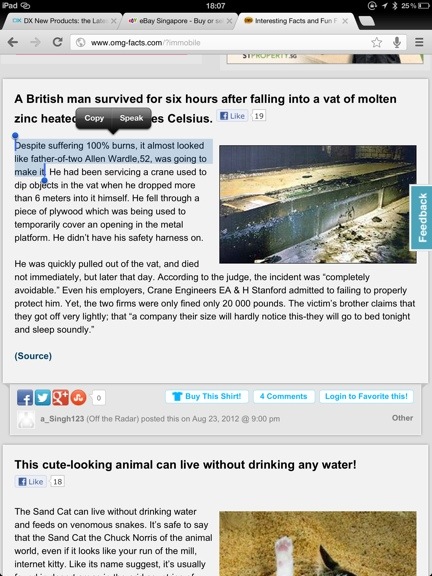
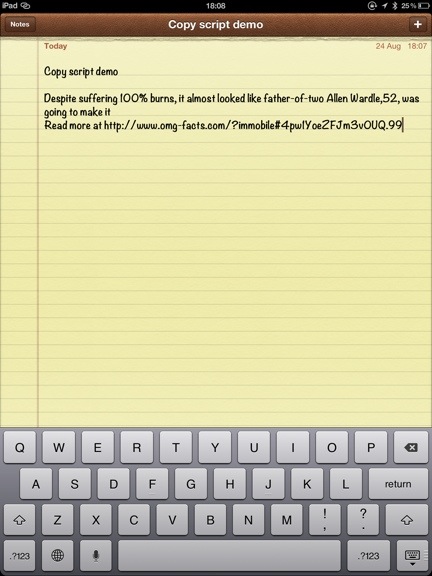


Good – I should certainly pronounce, impressed with your web site. I had no trouble navigating through all tabs as well as related info ended up being truly easy to do to access. I recently found what I hoped for before you know it in the least. Quite unusual. Is likely to appreciate it for those who add forums or anything, web site theme . a tones way for your client to communicate. Nice task..
I just want to tell you that I am just newbie to weblog and certainly enjoyed this web-site. Most likely I’m going to bookmark your blog post . You absolutely have outstanding well written articles. Thanks a bunch for sharing your web-site.
Nice Post… Here is the what you are looking for:
-Copy the code below
-Find the head tag by going to Appearance > Editor > header.php and pate the code.
-Save your template and you are all done!
function add_copyright_text() {
if (is_single()) { ?>
function addLink() {
if (
window.getSelection().containsNode(
document.getElementsByClassName(‘entry-content’)[0], true)) {
var body_element = document.getElementsByTagName(‘body’)[0];
var selection;
selection = window.getSelection();
var oldselection = selection
var pagelink = ” Read more at WPBeginner: <a href='’>“; //Change this if you like
var copy_text = selection + pagelink;
var new_div = document.createElement(‘div’);
new_div.style.left=’-99999px’;
new_div.style.position=’absolute’;
body_element.appendChild(new_div );
new_div.innerHTML = copy_text ;
selection.selectAllChildren(new_div );
window.setTimeout(function() {
body_element.removeChild(new_div );
},0);
}
}
document.oncopy = addLink;
<?php
}
}
add_action( 'wp_head', 'add_copyright_text');
More Blog Tools | SmoochyBlue | FashionFits | JayRyan’sBlog
Hi,
I was also looking for such a plug in. Here’s a plug in that does exactly what you want: http://wordpress.org/extend/plugins/easy-tynt/ or have a look at their website at http://www.tynt.com/
But to be honest, I don’t like the way they collect data, so I won’t use it.
Yeah, I won’t use it because my WordPress installation is hosted, not my own installation which would be more flexible but I don’t have the money to pay per month for a self hosted installation. I’ve been setting up a self-hosted WordPress, and I’m planning to write a guide comparing my hosted blog and this self hosted one. Maybe I can put in my own plugins, I’ll just have to check.
I was suggested this blog through my cousin. I’m not
sure whether this publish is written by him as nobody else recognise such
exact about my trouble. You’re incredible!
Thanks!
This stopped working tonight!!! BOOOOOOO!!!!